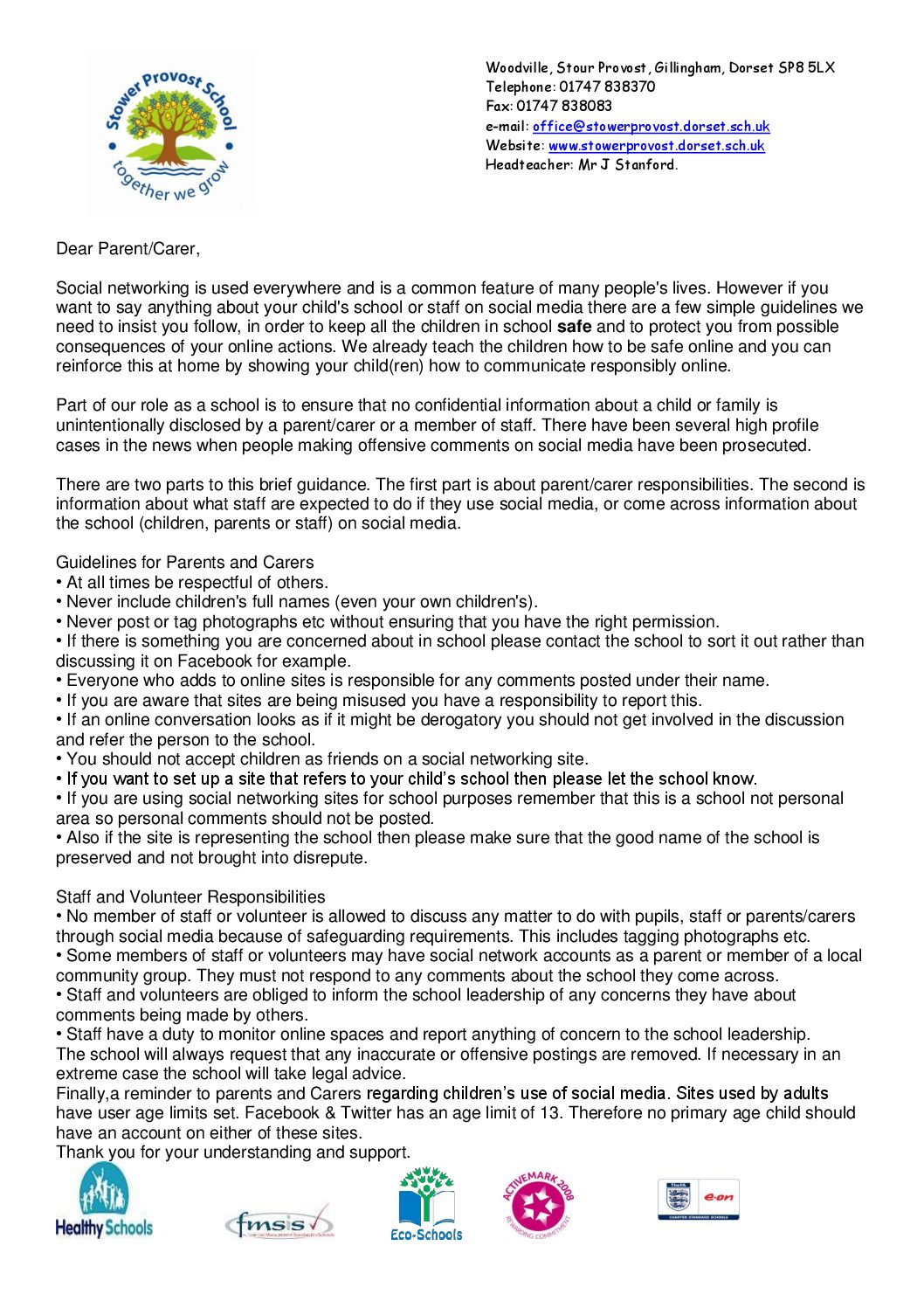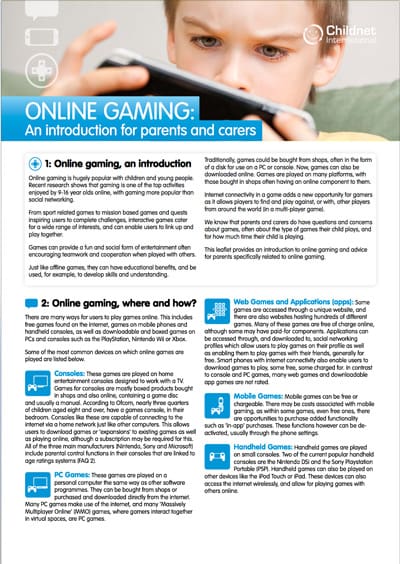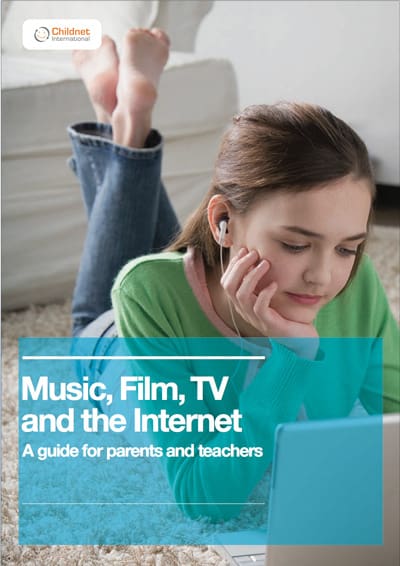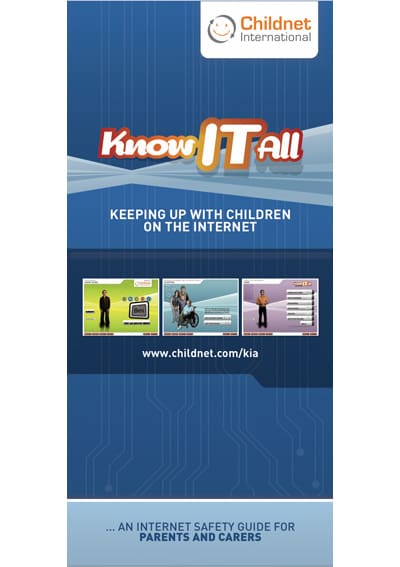At home, many children are often given unsupervised access to the Internet. This, potentially, allows them to access a wide range of digital material (both good and bad) and bring them into their homes.
Here are some tips to help keep your child safe online:
- Explore e-safety sites
There are lots of links to useful e-safety sites for children in our Links section below. They are great fun to explore, so why not browse through them with your children?
- Popular Sites
The minimum age to open an account on Facebook, Twitter, Instagram, Pinterest, Tumblr, Kik, and Snapchat is 13. YouTube requires account holders to be 18, but a 13-year-old can sign up with a parent’s permission. Children at our school should therefore not be using these sites.
- Keep your computer in a shared area
Talk to your child about what they are doing online and, if possible, set up your computer in a shared area at home so that you can all share in the wonderful sites that are available online.
Internet Safety Leaflets & Guidance – Click to download
Some useful links to further information:
http://www.thinkuknow.co.uk/
– Containing internet safety advice for those aged from 5 to 16, along with parents and teachers, this site is produced by CEOP (the Child Exploitation and Online Protection Centre).
http://ceop.police.uk/
– Receive help and advice as well as the option to report any instance of sexual contact or harmful material to the Child Exploitation and Online Protection Centre.
http://www.childnet.com/resources/kia/
– Information and advice about internet safety for children, parents and schools.
http://www.bullying.co.uk/
– Information and advice about bullying for children, parents and schools.
http://www.childline.org.uk/Pages/Home.aspx
– ChildLine is the free helpline for children and young people in the UK.